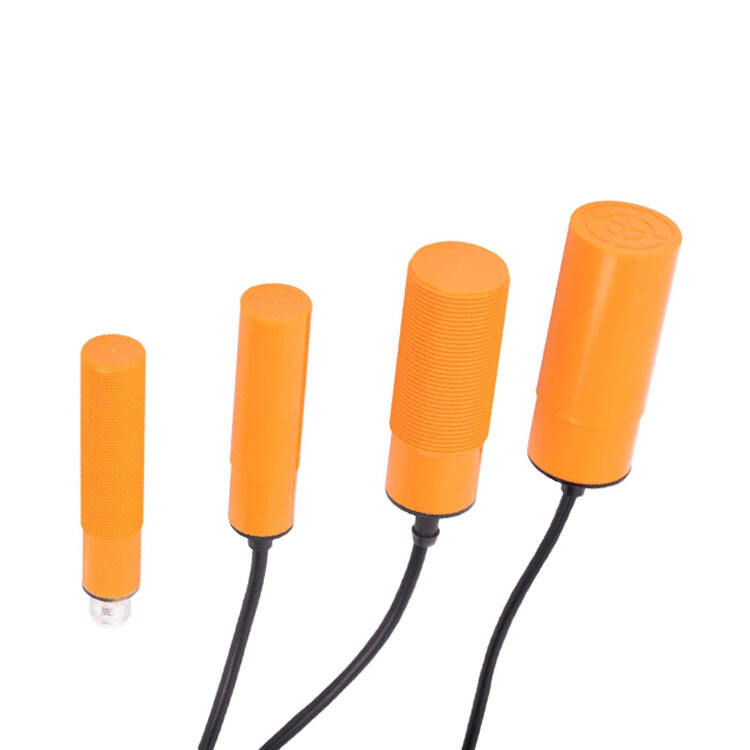अपने एप्लिकेशन को दक्षतापूर्वक और विश्वसनीय ढंग से कार्यान्वित करने के लिए सही सेंसर का चयन करना एक महत्वपूर्ण भूमिका निभाता है। प्रत्येक एप्लिकेशन की अद्वितीय आवश्यकताएं होती हैं, चाहे वह किसी विशिष्ट सामग्री का पता लगाने में शामिल हो, कठिन वातावरण में संचालन कर रहा हो, या मौजूदा सिस्टम के साथ सुचारु रूप से एकीकृत हो। इन आवश्यकताओं को समझने से आप महंगी त्रुटियों से बच सकते हैं और इष्टतम परिणाम प्राप्त कर सकते हैं। सामग्री संगतता, पर्यावरण स्थायित्व और सिस्टम एकीकरण जैसे कारक आपके निर्णय का मार्गदर्शन करना चाहिए। इन पहलुओं पर ध्यान केंद्रित करके, आप आत्मविश्वास के साथ उचित सेंसर का चयन कर सकते हैं जो आपके एप्लिकेशन की मांगों को पूरा करता है और समग्र प्रदर्शन को बढ़ाता है।
प्रॉक्सिमिटी स्विच सेंसर क्या है?
निकटता स्विच सेंसर की परिभाषा और उद्देश्य।
एक प्रॉक्सिमिटी स्विच सेंसर एक उपकरण है जिसे बिना भौतिक संपर्क की आवश्यकता के किसी वस्तु की उपस्थिति या अनुपस्थिति का पता लगाने के लिए डिज़ाइन किया गया है। ये सेंसर स्वचालन, निर्माण और विभिन्न औद्योगिक अनुप्रयोगों में महत्वपूर्ण भूमिका निभाते हैं। वे सटीक और विश्वसनीय पहचान प्रदान करके दक्षता में सुधार करने में मदद करते हैं, यह सुनिश्चित करते हुए कि भौतिक संपर्क के कारण पहनने या क्षति हो सकती है।
प्रॉक्सिमिटी सेंसर वस्तु पहचान, स्थिति संवेदन और निगरानी जैसे कार्यों के लिए व्यापक रूप से उपयोग किए जाते हैं। बिना सीधे संपर्क के काम करने की उनकी क्षमता उन्हें उन अनुप्रयोगों के लिए आदर्श बनाती है जहां सटीकता और स्थायित्व आवश्यक हैं।
वे भौतिक संपर्क के बिना वस्तुओं का पता कैसे लगाते हैं।
प्रॉक्सिमिटी सेंसर वस्तुओं का पता लगाने के लिए विशिष्ट सिद्धांतों पर निर्भर करते हैं। प्रत्येक प्रकार के सेंसर एक लक्ष्य की उपस्थिति का पता लगाने के लिए एक अनूठा तरीका उपयोग करता है। उदाहरण के लिए:
इंडक्टिव सेंसर धातु के ऑब्जेक्ट का पता लगाने के लिए इलेक्ट्रोमैगनेटिक क्षेत्र उत्पन्न करते हैं।
कैपेसिटिव सेंसर आसपास के ऑब्जेक्ट द्वारा कारण बदली हुई क्षमता को मापते हैं।
फोटोइलेक्ट्रिक सेंसर प्रकाश की किरणों का उपयोग करके अपने मार्ग में ऑब्जेक्ट की पहचान करते हैं।
अल्ट्रासोनिक सेंसर ध्वनि तरंगें उत्सर्जित करते हैं और तरंगों को प्रतिबिंबित होने के लिए लिये गए समय को मापते हैं।
चुंबकीय सेंसर चुंबक या चुंबकीय सामग्री द्वारा उत्पन्न चुंबकीय क्षेत्र का पता लगाते हैं।
ये तंत्र निकटता सेंसर को चुनौतीपूर्ण वातावरण में भी उच्च सटीकता और विश्वसनीयता के साथ अपने कार्य करने की अनुमति देते हैं।
प्रॉक्सिमिटी स्विच सेंसर्स के प्रकार
इंडक्टिव सेंसर: धातु की वस्तुओं का पता लगाने के लिए आदर्श।
इंडक्टिव सेंसर धातु का पता लगाने से संबंधित अनुप्रयोगों के लिए एकदम सही हैं। वे एक विद्युत चुम्बकीय क्षेत्र बनाकर काम करते हैं जो धातु की वस्तुओं के साथ बातचीत करता है। जब एक धातु की वस्तु सेंसर के दायरे में प्रवेश करती है, तो यह क्षेत्र को बाधित करती है, जिससे सेंसर सक्रिय होता है। ये सेंसर अत्यधिक विश्वसनीय होते हैं और गंदगी, तेल और अन्य प्रदूषकों के प्रति प्रतिरोधी होते हैं, जिससे उन्हें औद्योगिक वातावरण जैसे निर्माण और असेंबली लाइनों के लिए उपयुक्त बनाते हैं।
कैपेसिटिव सेंसर: प्लास्टिक या कांच जैसी गैर-धात्विक सामग्रियों का पता लगाने के लिए उपयुक्त।
कैपेसिटिव सेंसर गैर-धात्विक सामग्रियों जैसे प्लास्टिक, कांच या तरल पदार्थों का पता लगाने में उत्कृष्ट होते हैं। वे तब काम करते हैं जब कोई वस्तु सेंसर के करीब आती है और कैपेसिटेंस में बदलाव को मापते हैं। ये सेंसर बहुपरकारी होते हैं और विभिन्न प्रकार की सामग्रियों का पता लगा सकते हैं, जिससे ये पैकेजिंग, खाद्य प्रसंस्करण और कृषि जैसे उद्योगों में उपयोगी होते हैं।
फोटोइलेक्ट्रिक सेंसर: लंबी दूरी और प्रकाश आधारित पहचान के लिए सबसे अच्छे।
फोटोइलेक्ट्रिक सेंसर वस्तुओं का पता लगाने के लिए प्रकाश का उपयोग करते हैं। वे एक प्रकाश की किरण उत्सर्जित करते हैं और इसके परावर्तन या बाधा की निगरानी करते हैं। ये सेंसर लंबी दूरी की पहचान के लिए आदर्श होते हैं और सामग्री की परवाह किए बिना वस्तुओं की पहचान कर सकते हैं। सामान्य अनुप्रयोगों में कन्वेयर सिस्टम, वस्तु गिनती, और स्वचालित सिस्टम में सुरक्षा बाधाएं शामिल हैं।
अल्ट्रासोनिक सेंसर: ध्वनि तरंगों का उपयोग करके वस्तुओं का पता लगाने के लिए प्रभावी।
अल्ट्रासोनिक सेंसर ध्वनि तरंगों पर निर्भर करते हैं ताकि वस्तुओं का पता लगाया जा सके। वे उच्च-आवृत्ति ध्वनि तरंगें उत्सर्जित करते हैं और उस समय को मापते हैं जो तरंगों को किसी वस्तु से टकराने के बाद लौटने में लगता है। ये सेंसर विभिन्न दूरी पर वस्तुओं का पता लगाने के लिए अत्यधिक प्रभावी होते हैं और अक्सर ऑटोमोटिव पार्किंग सिस्टम, तरल स्तर मापन, और रोबोटिक्स में उपयोग किए जाते हैं।
चुंबकीय सेंसर: चुंबकीय क्षेत्रों का पता लगाने के लिए डिज़ाइन किए गए, अक्सर सुरक्षा प्रणालियों में उपयोग किए जाते हैं।
चुंबकीय सेंसर चुंबकीय क्षेत्रों की उपस्थिति का पता लगाते हैं। इन्हें आमतौर पर सुरक्षा प्रणालियों, दरवाजे की स्थिति का पता लगाने, और उपकरण निगरानी जैसे अनुप्रयोगों में उपयोग किया जाता है। ये सेंसर अत्यधिक विश्वसनीय होते हैं और चरम तापमान या कंपन वाले वातावरण में काम कर सकते हैं।
प्रॉक्सिमिटी स्विच सेंसर विभिन्न प्रकार के होते हैं, जिनमें से प्रत्येक को विशिष्ट एप्लिकेशन के अनुसार बनाया गया है। उनकी विशिष्ट विशेषताओं और क्षमताओं को समझने से आपको अपनी आवश्यकताओं के अनुसार सही सेंसर का चयन करने में मदद मिलती है।
सही सेंसर चुनने के लिए प्रमुख कारक
सामग्री पहचान
लक्ष्य वस्तु के सामग्री की पहचान करना (जैसे, पीतल, तांबा, एल्यूमीनियम, स्टील, या प्लास्टिक)।
आपको पहचानने के लिए वस्तु की सामग्री को समझना आवश्यक है। विभिन्न सेंसर विशिष्ट सामग्रियों के साथ काम करने के लिए डिज़ाइन किए गए हैं। उदाहरण के लिए, प्रेरणात्मक सेंसर स्टील, पीतल, या एल्यूमीनियम जैसे धातुओं का पता लगाने में उत्कृष्ट होते हैं। दूसरी ओर, कैपेसिटिव सेंसर गैर-धात्विक सामग्रियों जैसे प्लास्टिक या कांच के लिए बेहतर होते हैं। अपने लक्ष्य वस्तु की सामग्री की पहचान करके, आप अपने विकल्पों को संकीर्ण कर सकते हैं और उन सेंसर पर ध्यान केंद्रित कर सकते हैं जो सटीक परिणाम देंगे।
सटीक पहचान के लिए सामग्री के साथ सेंसर प्रकार का मिलान करना।
प्रत्येक सेंसर प्रकार की अद्वितीय क्षमताएँ होती हैं। इंडक्टिव सेंसर धातु के वस्तुओं के लिए आदर्श होते हैं, जबकि कैपेसिटिव सेंसर गैर-धातु सामग्री के साथ अच्छी तरह से काम करते हैं। फोटोइलेक्ट्रिक सेंसर सामग्री की परवाह किए बिना वस्तुओं का पता लगा सकते हैं, जिससे वे मिश्रित सामग्री अनुप्रयोगों के लिए बहुपरकारी बन जाते हैं। सही सेंसर प्रकार का चयन सटीक पहचान सुनिश्चित करता है और आपके सिस्टम में त्रुटियों को रोकता है। हमेशा प्रदर्शन को अनुकूलित करने के लिए सामग्री के साथ सेंसर का मिलान करें।
पर्यावरणीय परिस्थितियाँ
तापमान, आर्द्रता, और धूल, रसायनों, या पानी के संपर्क का आकलन करना।
पर्यावरणीय कारक सेंसर प्रदर्शन में महत्वपूर्ण भूमिका निभाते हैं। उच्च तापमान, अत्यधिक आर्द्रता, या धूल और रसायनों के संपर्क सेंसर की विश्वसनीयता को प्रभावित कर सकते हैं। उदाहरण के लिए, बाहरी या औद्योगिक वातावरण में उपयोग किए जाने वाले सेंसर को कठोर परिस्थितियों का सामना करना चाहिए। अपने अनुप्रयोग के संचालन वातावरण का मूल्यांकन करें ताकि सेंसर की स्थायित्व आवश्यकताओं का निर्धारण किया जा सके।
IP रेटिंग को समझना और कठोर वातावरण के लिए टिकाऊ सेंसर का चयन करना।
IP रेटिंग एक सेंसर की धूल और पानी के प्रति प्रतिरोध को दर्शाती है। उच्च IP रेटिंग का मतलब है बेहतर सुरक्षा। उदाहरण के लिए, एक IP67-रेटेड सेंसर धूल और पानी में डूबने का प्रतिरोध कर सकता है, जिससे यह मांग वाले वातावरण के लिए उपयुक्त है। जब आप सही सेंसर चुनते हैं, तो सुनिश्चित करें कि इसकी IP रेटिंग इस बात की पुष्टि करती है कि यह आपके अनुप्रयोग की पर्यावरणीय चुनौतियों का सामना कर सकता है।
सेंसिंग रेंज और सटीकता
अनुप्रयोग के लिए आवश्यक पहचान दूरी निर्धारित करना।
सेंसिंग रेंज यह परिभाषित करती है कि एक सेंसर किसी वस्तु का पता कितनी दूर तक लगा सकता है। निकटता पहचान की आवश्यकता वाले अनुप्रयोग, जैसे कि असेंबली लाइन, कैपेसिटिव या इंडक्टिव सेंसर से लाभ उठा सकते हैं। लंबी दूरी की पहचान के लिए, फोटोइलेक्ट्रिक या अल्ट्रासोनिक सेंसर अधिक उपयुक्त हैं। सेंसर और लक्षित वस्तु के बीच की दूरी को मापें ताकि सही रेंज वाले सेंसर का चयन किया जा सके।
सुनिश्चित करना कि सेंसर सटीकता और सटीकता की आवश्यकताओं को पूरा करता है।
सटीकता उन अनुप्रयोगों के लिए महत्वपूर्ण है जहाँ सटीक माप आवश्यक हैं। उदाहरण के लिए, स्वचालित प्रणालियों में, यहां तक कि एक छोटी सी गलती भी संचालन को बाधित कर सकती है। अल्ट्रासोनिक सेंसर दूरी मापने के लिए उच्च सटीकता प्रदान करते हैं, जबकि इंडक्टिव सेंसर धातु की वस्तुओं के लिए विश्वसनीय पहचान प्रदान करते हैं। हमेशा अपने अनुप्रयोग की सटीकता आवश्यकताओं का मूल्यांकन करें ताकि सही सेंसर का चयन किया जा सके जो आपकी सटीकता मानकों को पूरा करता हो।
फिटिंग और इंस्टॉलेशन
स्थान की सीमाओं और उपलब्ध माउंटिंग विकल्पों पर विचार करना।
जब आप एक निकटता स्विच सेंसर का चयन करते हैं, तो आपको स्थापना के लिए उपलब्ध भौतिक स्थान का मूल्यांकन करना चाहिए। कुछ अनुप्रयोगों में सीमित स्थान होता है, जिसके लिए कॉम्पैक्ट सेंसर की आवश्यकता होती है जो तंग स्थानों में सहजता से फिट हो सकें। उदाहरण के लिए, इंडक्टिव सेंसर अक्सर बेलनाकार या आयताकार आकार में आते हैं, जिससे वे संकुचित क्षेत्रों के लिए उपयुक्त होते हैं। दूसरी ओर, कैपेसिटिव सेंसर को उनके डिज़ाइन के कारण थोड़े अधिक स्थान की आवश्यकता हो सकती है।
आपको सेंसर द्वारा प्रदान किए गए माउंटिंग विकल्पों का भी अन्वेषण करना चाहिए। निर्माता आमतौर पर फ्लश या नॉन-फ्लश माउंटिंग कॉन्फ़िगरेशन प्रदान करते हैं। फ्लश-माउंटेड सेंसर सतह के स्तर पर होते हैं, जो उच्च-यातायात क्षेत्रों में क्षति के जोखिम को कम करते हैं। नॉन-फ्लश सेंसर बाहर की ओर बढ़ते हैं, बेहतर डिटेक्शन रेंज प्रदान करते हैं लेकिन अधिक सुरक्षा की आवश्यकता होती है। हमेशा अपने सिस्टम के लेआउट पर विचार करें और एक ऐसा सेंसर चुनें जो आपके स्थानिक और माउंटिंग आवश्यकताओं के साथ मेल खाता हो।
स्थापना और रखरखाव की आवश्यकताओं की आसानी का मूल्यांकन करना।
स्थापना की आसानी एक और महत्वपूर्ण कारक है। प्री-वायर्ड कनेक्शनों या क्विक-कनेक्ट विकल्पों वाले सेंसर सेटअप प्रक्रिया को सरल बनाते हैं। आपको स्पष्ट स्थापना गाइड और उपयोगकर्ता के अनुकूल डिज़ाइन वाले सेंसर की तलाश करनी चाहिए। इससे डाउनटाइम कम होता है और आपके सिस्टम में सुचारू एकीकरण सुनिश्चित होता है।
रखरखाव की आवश्यकताएँ दीर्घकालिक प्रदर्शन में भी भूमिका निभाती हैं। कठोर वातावरण में उजागर सेंसर को नियमित रूप से साफ़ करने या निरीक्षण की आवश्यकता हो सकती है। न्यूनतम रखरखाव की आवश्यकताओं वाले एक टिकाऊ सेंसर का चयन करने से आपको समय और संसाधनों की बचत हो सकती है। स्थापना के बाद सेंसर की पहुंच का मूल्यांकन करें ताकि आप संचालन में बाधा डाले बिना रखरखाव कार्य कर सकें।
आउटपुट आवश्यकताएँ
नियंत्रण प्रणाली के साथ संगतता सुनिश्चित करना (जैसे, PNP, NPN, एनालॉग, या डिजिटल आउटपुट)।
एक निकटता स्विच सेंसर का आउटपुट प्रकार आपकी नियंत्रण प्रणाली से मेल खाना चाहिए। सेंसर आमतौर पर डिजिटल सिग्नल के लिए PNP (स्रोत) या NPN (डूबने) आउटपुट प्रदान करते हैं। एनालॉग आउटपुट निरंतर डेटा प्रदान करते हैं, जैसे कि दूरी माप, जबकि डिजिटल आउटपुट सरल ऑन/ऑफ स्थितियों को इंगित करते हैं। चयन करने से पहले आपको अपने सिस्टम की आवश्यकताओं की पुष्टि करनी चाहिए।
उदाहरण के लिए, यदि आपका सिस्टम एक PLC (प्रोग्रामेबल लॉजिक कंट्रोलर) का उपयोग करता है, तो सुनिश्चित करें कि सेंसर का आउटपुट प्रकार PLC के इनपुट स्पेसिफिकेशंस के साथ मेल खाता है। मेल न खाने वाले आउटपुट सिग्नल त्रुटियों या सिस्टम खराबी का कारण बन सकते हैं। महंगे समायोजन से बचने के लिए हमेशा संगतता की पुष्टि करें।
अनुप्रयोग के लिए सिग्नल प्रोसेसिंग और प्रतिक्रिया समय का मूल्यांकन करना।
सिग्नल प्रोसेसिंग की गति और प्रतिक्रिया समय उन अनुप्रयोगों के लिए महत्वपूर्ण हैं जो वास्तविक समय में पहचान की आवश्यकता होती है। धीमी प्रतिक्रिया समय वाला सेंसर देरी का कारण बन सकता है, विशेष रूप से उच्च गति वाले सिस्टम जैसे कन्वेयर बेल्ट या रोबोटिक आर्म में। आपको यह सुनिश्चित करने के लिए उत्पाद स्पेसिफिकेशंस में सेंसर की प्रतिक्रिया समय की जांच करनी चाहिए कि यह आपके अनुप्रयोग की मांगों को पूरा करता है।
इसके अलावा, सेंसर की सिग्नल को सटीकता से प्रोसेस करने की क्षमता पर विचार करें। कुछ सेंसर में शोर या गलत ट्रिगर्स को कम करने के लिए अंतर्निहित फ़िल्टर होते हैं। ये विशेषताएँ विश्वसनीयता को बढ़ाती हैं और लगातार प्रदर्शन सुनिश्चित करती हैं। अपने सिस्टम में दक्षता बनाए रखने के लिए उपयुक्त सिग्नल प्रोसेसिंग क्षमताओं के साथ सही सेंसर चुनें।
लागत और बजट
प्रदर्शन और सस्ती कीमत के बीच संतुलन।
जब निकटता स्विच सेंसर का चयन करते हैं तो लागत एक महत्वपूर्ण विचार है। जबकि उच्च प्रदर्शन वाले सेंसर उन्नत सुविधाएँ प्रदान कर सकते हैं, वे अक्सर प्रीमियम कीमत पर आते हैं। आपको यह आकलन करना चाहिए कि क्या ये सुविधाएँ आपके आवेदन के लिए आवश्यक हैं। उदाहरण के लिए, एक बुनियादी इंडक्टिव सेंसर सरल धातु पहचान कार्यों के लिए पर्याप्त हो सकता है, जबकि एक महंगा अल्ट्रासोनिक सेंसर अधिक हो सकता है।
प्रदर्शन और सस्ती कीमत के बीच संतुलन बनाना सुनिश्चित करता है कि आप अपने निवेश के लिए सर्वोत्तम मूल्य प्राप्त करें। विभिन्न मॉडलों की तुलना करें और उन सुविधाओं को प्राथमिकता दें जो सीधे आपके आवेदन की सफलता को प्रभावित करती हैं। अनावश्यक क्षमताओं पर अधिक खर्च करने से बचें।
दीर्घकालिक लागतों पर विचार करना, जैसे रखरखाव और प्रतिस्थापन।
प्रारंभिक लागत केवल समीकरण का एक भाग है। दीर्घकालिक खर्च, जिसमें रखरखाव और प्रतिस्थापन शामिल हैं, आपके बजट पर महत्वपूर्ण प्रभाव डाल सकते हैं। उच्च गुणवत्ता वाली सामग्रियों के साथ टिकाऊ सेंसर प्रारंभ में अधिक महंगे हो सकते हैं लेकिन रखरखाव की आवृत्ति और प्रतिस्थापन की आवश्यकता को कम कर सकते हैं। इससे दीर्घकाल में कुल लागत कम होती है।
आपको स्पेयर पार्ट्स और समर्थन सेवाओं की उपलब्धता पर भी विचार करना चाहिए। प्रतिष्ठित निर्माताओं के सेंसर अक्सर वारंटी और विश्वसनीय ग्राहक समर्थन के साथ आते हैं। दीर्घकालिक लागतों में कम निवेश करने वाला सेंसर लगातार प्रदर्शन सुनिश्चित करता है और अप्रत्याशित खर्चों को कम करता है।
संगतता और एकीकरण
सिस्टम संगतता सुनिश्चित करना
मौजूदा उपकरणों और नियंत्रण प्रणालियों के साथ संगतता की पुष्टि करना।
जब आप एक निकटता स्विच सेंसर का चयन कर रहे हैं, तो आपको यह सुनिश्चित करना चाहिए कि यह आपके मौजूदा उपकरणों के साथ निर्बाध रूप से काम करता है। अपने नियंत्रण प्रणाली की विशिष्टताओं की जांच करके शुरू करें। इनपुट आवश्यकताओं की पहचान करें, जैसे वोल्टेज स्तर और सिग्नल प्रकार। ऐसे सेंसर जो इन आवश्यकताओं को पूरा नहीं करते हैं, वे आपके सिस्टम में खराबी या अक्षमताओं का कारण बन सकते हैं।
आपको सेंसर के आउटपुट प्रकार की संगतता का भी मूल्यांकन करना चाहिए। उदाहरण के लिए, यदि आपके सिस्टम को PNP आउटपुट की आवश्यकता है, तो NPN सेंसर का उपयोग करने से त्रुटियाँ होंगी। हमेशा यह सत्यापित करें कि सेंसर आपके उपकरणों की तकनीकी आवश्यकताओं के साथ मेल खाता है ताकि अनावश्यक जटिलताओं से बचा जा सके।
संचार प्रोटोकॉल और शक्ति आवश्यकताओं की जांच करना।
आधुनिक स्वचालन प्रणालियाँ अक्सर विशिष्ट संचार प्रोटोकॉल पर निर्भर करती हैं। ये प्रोटोकॉल, जैसे IO-Link या Modbus, सेंसरों को डेटा को प्रभावी ढंग से संप्रेषित करने में सक्षम बनाते हैं। निर्णय लेने से पहले, यह सुनिश्चित करें कि सेंसर आपके सिस्टम में उपयोग किए जाने वाले प्रोटोकॉल का समर्थन करता है। यह सेंसर और अन्य उपकरणों के बीच सुचारू संचार सुनिश्चित करता है।
पावर आवश्यकताएँ एक और महत्वपूर्ण कारक हैं। सेंसर विशिष्ट वोल्टेज रेंज के भीतर काम करते हैं, और इन सीमाओं को पार करना उपकरण को नुकसान पहुँचा सकता है। अपने सिस्टम की पावर सप्लाई स्पेसिफिकेशन्स की जांच करें और उन्हें सेंसर की आवश्यकताओं के साथ मिलाएं। यह कदम विश्वसनीय प्रदर्शन की गारंटी देता है और संभावित विफलताओं को रोकता है।
स्वचालन प्रणालियों के साथ एकीकरण
कैसे निकटता सेंसर बड़े स्वचालन सेटअप में फिट होते हैं।
निकटता सेंसर स्वचालन प्रणालियों में एक महत्वपूर्ण भूमिका निभाते हैं। वे वास्तविक समय का डेटा प्रदान करते हैं जो मशीनों को कार्यों को सटीकता से करने में मदद करता है। उदाहरण के लिए, निर्माण में, सेंसर घटकों की उपस्थिति का पता लगाते हैं ताकि असेंबली प्रक्रियाओं को सक्रिय किया जा सके। लॉजिस्टिक्स में, वे कन्वेयर बेल्ट की निगरानी करते हैं ताकि संचालन सुचारू हो सके।
अपने स्वचालन सेटअप में एक सेंसर को एकीकृत करने के लिए, आपको सिस्टम के भीतर इसके कार्य को समझना होगा। निर्धारित करें कि सेंसर का आउटपुट अन्य उपकरणों, जैसे नियंत्रकों या एक्ट्यूएटर्स के साथ कैसे इंटरैक्ट करेगा। उचित एकीकरण दक्षता को बढ़ाता है और त्रुटियों के जोखिम को कम करता है।
सहज एकीकरण और समस्या निवारण के लिए सुझाव।
सहज एकीकरण प्रक्रिया के लिए, इन व्यावहारिक सुझावों का पालन करें:
स्थापना की योजना बनाएं: सेंसर के लिए सर्वोत्तम स्थान की पहचान करें। सुनिश्चित करें कि इसका लक्ष्य वस्तु के लिए स्पष्ट दृष्टि रेखा है और यह अवरोधों से मुक्त है।
सेंसर का परीक्षण करें: पूर्ण पैमाने पर कार्यान्वयन से पहले, नियंत्रित वातावरण में सेंसर का परीक्षण करें। वास्तविक दुनिया की परिस्थितियों के तहत इसकी सटीकता और प्रतिक्रिया समय की पुष्टि करें।
सही वायरिंग का उपयोग करें: वायरिंग कनेक्शनों के लिए निर्माता के दिशानिर्देशों का पालन करें। गलत वायरिंग से सिग्नल हानि या उपकरण विफलता हो सकती है।
प्रदर्शन की निगरानी करें: स्थापना के बाद, नियमित रूप से सेंसर के प्रदर्शन की निगरानी करें। पहनने या पर्यावरणीय हस्तक्षेप के संकेतों की तलाश करें जो इसकी विश्वसनीयता को प्रभावित कर सकते हैं।
यदि समस्याएँ उत्पन्न होती हैं, तो सेंसर की संरेखण और कनेक्शनों की जांच करके समस्या निवारण शुरू करें। सुनिश्चित करें कि पावर सप्लाई आवश्यक विनिर्देशों को पूरा करती है। यदि समस्या बनी रहती है, तो सहायता के लिए निर्माता की समर्थन टीम से परामर्श करें।
प्रॉक्सिमिटी सेंसर स्वचालन प्रणालियों के आवश्यक घटक हैं। संगतता सुनिश्चित करके और एकीकरण के लिए सर्वोत्तम प्रथाओं का पालन करके, आप उनकी प्रभावशीलता को अधिकतम कर सकते हैं और प्रणाली की विश्वसनीयता बनाए रख सकते हैं।
व्यावहारिक उदाहरण
उदाहरण 1: धातु भाग पहचान के लिए विनिर्माण में प्रेरणात्मक सेंसर।
इंडक्टिव सेंसर विनिर्माण प्रक्रियाओं में एक महत्वपूर्ण भूमिका निभाते हैं। ये सेंसर असेंबली लाइनों पर धातु के भागों का सटीकता से पता लगाते हैं। उदाहरण के लिए, वे सुनिश्चित करते हैं कि धातु के घटक वेल्डिंग या मशीनिंग से पहले सही स्थिति में हैं। तेल, धूल या कंपन वाले वातावरण में काम करने की उनकी क्षमता उन्हें औद्योगिक सेटिंग्स में विश्वसनीय बनाती है। आप धातु पहचान कार्यों में सटीकता बढ़ाने और त्रुटियों को कम करने के लिए इंडक्टिव सेंसर का उपयोग कर सकते हैं।
उदाहरण 2: प्लास्टिक कंटेनरों का पता लगाने के लिए पैकेजिंग में कैपेसिटिव सेंसर।
कैपेसिटिव सेंसर पैकेजिंग अनुप्रयोगों में उत्कृष्ट होते हैं। वे प्लास्टिक कंटेनरों या कांच की बोतलों जैसे गैर-धात्विक सामग्रियों का पता लगाते हैं। उदाहरण के लिए, एक बोतल भरने वाले संयंत्र में, कैपेसिटिव सेंसर भरने से पहले बोतलों की उपस्थिति की पुष्टि करते हैं। विभिन्न सामग्रियों के प्रति उनकी संवेदनशीलता सुचारू संचालन सुनिश्चित करती है। कैपेसिटिव सेंसर का उपयोग करके, आप पैकेजिंग लाइनों में दक्षता बढ़ा सकते हैं और उत्पाद की बर्बादी को कम कर सकते हैं।
उदाहरण 3: वस्तु गिनती के लिए कन्वेयर सिस्टम में फोटोइलेक्ट्रिक सेंसर।
फोटोइलेक्ट्रिक सेंसर कन्वेयर सिस्टम पर वस्तु गिनती के लिए आदर्श होते हैं। ये सेंसर वस्तुओं का पता लगाने के लिए प्रकाश किरणों का उपयोग करते हैं जब वे पास होते हैं। उदाहरण के लिए, एक गोदाम में, फोटोइलेक्ट्रिक सेंसर पैकेजों की गिनती करते हैं ताकि इन्वेंटरी को ट्रैक किया जा सके। उनकी लंबी दूरी की पहचान और विभिन्न सामग्रियों के साथ काम करने की क्षमता उन्हें बहुपरकारी बनाती है। आप इन सेंसर पर सटीक गिनती बनाए रखने और लॉजिस्टिक्स को सरल बनाने के लिए भरोसा कर सकते हैं।
उदाहरण 4: ऑल्ट्रासोनिक सेंसर ऑटोमोटिव पार्किंग सहायता प्रणालियों में।
ऑल्ट्रासोनिक सेंसर ऑटोमोटिव पार्किंग सिस्टम में व्यापक रूप से उपयोग किए जाते हैं। ये सेंसर वाहनों और बाधाओं के बीच की दूरी मापने के लिए ध्वनि तरंगें उत्सर्जित करते हैं। उदाहरण के लिए, वे ड्राइवरों को सुरक्षित रूप से पार्क करने में मदद करते हैं, निकटता पर वास्तविक समय की प्रतिक्रिया प्रदान करके। विभिन्न दूरी पर वस्तुओं का पता लगाने की उनकी क्षमता उन्हें गतिशील वातावरण में प्रभावी बनाती है। ऑल्ट्रासोनिक सेंसर को एकीकृत करके, आप ऑटोमोटिव अनुप्रयोगों में सुरक्षा और सुविधा को बढ़ा सकते हैं।
केस स्टडीज
एक उच्च तापमान वातावरण के लिए सही सेंसर का चयन करने का एक विस्तृत उदाहरण।
उच्च तापमान वाले वातावरण में, सही सेंसर का चयन करना महत्वपूर्ण है। उदाहरण के लिए, एक स्टील निर्माण संयंत्र को पिघले हुए धातु के स्तर की निगरानी के लिए सेंसर की आवश्यकता थी। इस कार्य के लिए गर्मी-प्रतिरोधी सामग्री वाले इंडक्टिव सेंसर का चयन किया गया। ये सेंसर चरम तापमान और कठोर परिस्थितियों के बावजूद विश्वसनीयता से काम करते थे। आवेदन की आवश्यकताओं को समझकर, संयंत्र ने उपकरणों की विफलताओं से बचा और निरंतर उत्पादन सुनिश्चित किया।
सही सेंसर चयन के साथ उत्पादन दक्षता में सुधार की एक सफलता की कहानी।
एक खाद्य प्रसंस्करण कंपनी को अपनी कन्वेयर बेल्ट पर पारदर्शी पैकेजिंग का पता लगाने में चुनौतियों का सामना करना पड़ा। टीम ने पारदर्शी वस्तुओं का पता लगाने के लिए विशेष लेंस वाले फोटोइलेक्ट्रिक सेंसर का चयन किया। इस निर्णय ने सटीकता में सुधार किया और छूटे हुए पता लगाने के कारण डाउनटाइम को कम किया। परिणामस्वरूप, कंपनी ने उत्पादन दक्षता बढ़ाई और उत्पाद हानि को न्यूनतम किया। यह मामला सेंसर का चयन करते समय आवेदन-विशिष्ट आवश्यकताओं का मूल्यांकन करने के महत्व को उजागर करता है।
वास्तविक दुनिया के उदाहरण और केस अध्ययन यह दर्शाते हैं कि निकटता सेंसर व्यावहारिक चुनौतियों को कैसे हल करते हैं। इन अनुप्रयोगों को समझकर, आप सूचित निर्णय ले सकते हैं और अपने सिस्टम को अनुकूलित कर सकते हैं।
सेंसर प्रकारों को समझना और आपकी विशिष्ट अनुप्रयोग आवश्यकताओं का मूल्यांकन करना सर्वोत्तम प्रदर्शन प्राप्त करने के लिए आवश्यक कदम हैं। प्रमुख चयन मानदंडों पर ध्यान केंद्रित करके, आप सुनिश्चित कर सकते हैं कि सेंसर आपके संचालन लक्ष्यों के साथ मेल खाता है। मौजूदा सिस्टम के साथ संगतता निर्बाध एकीकरण में महत्वपूर्ण भूमिका निभाती है, संभावित व्यवधानों को कम करती है। अपने आवश्यकताओं का पूरी तरह से आकलन करने के लिए समय निकालें। यह दृष्टिकोण आपको सही सेंसर चुनने में मदद करेगा जो आपके अनुप्रयोग में दक्षता और विश्वसनीयता को बढ़ाता है। सूचित निर्णय लेना दीर्घकालिक सफलता सुनिश्चित करता है और महंगे गलतियों को कम करता है।